Terrible can be used as a chat box so that your blog visitors can interact with one another using this Shoutbox.
If you are interested in installing the blog, follow these steps.
1. Open http://www.shoutmix.com.
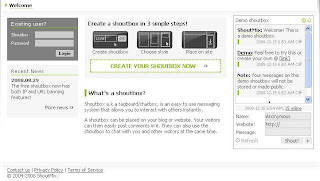
2. Click the Create your own Shoutbox Now .
3. On Shoutbox ID , fill in your name Shoutbox. Shoutbox ID is also used to log on the next Shoutmix .
Type the password that you want to log on Choose a password: .

Type the same password on Retype Password . In the Contact Information , enter your name and your email address. Check the option I have read and agree to the Terms of Service . Then click Continue.
4.In the next step, select appropriate shoutbox model taste. Then cickContinue.

5. Congratulations! Step you stay a little longer. Click Go To My Control Panel Now at the bottom right of the page.

6. Search the Quick Start and click Get Codes .

7.Copy the code provided. You can also edit it in the Witdh and Height .
8. To display it in the blog, click the Layout tab.
9. Click the Add Gadget .
10. In the options, select HTML / JavaScript .

11. Paste the code was copied on the empty box provided. Click Save and see the results.
0 comments:
Post a Comment