Hello guys, in this time, i will explain how to Make a Comment Blog AutoSend to Your Email. This trick is very useful there if your visitor leave a comments, this will autu send to your email. So, you does not need to log in to your blog account if you want to know wether there are new comments. To make it, follow tutorial below.
1. Log in to your Blogger account. Then click Settings.

2. Click Comments.
3. Scroll to underside, and you will find a blank box We will email you at this address when a non-member leaves a comment on your blog. Leave blank if you don't want to receive these emails.. Type your email address in there.
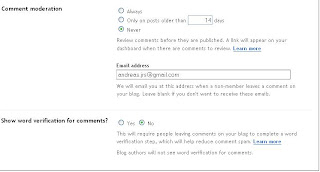
4. Click Save Settings.
Now, you will always received email each your blog visitor give a comments. I hope this tutorial useful for you. OK, see you at my next post .
.
1. Log in to your Blogger account. Then click Settings.

2. Click Comments.
3. Scroll to underside, and you will find a blank box We will email you at this address when a non-member leaves a comment on your blog. Leave blank if you don't want to receive these emails.. Type your email address in there.
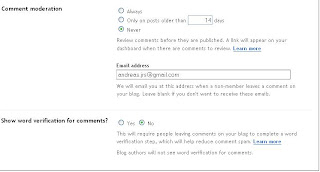
4. Click Save Settings.
Now, you will always received email each your blog visitor give a comments. I hope this tutorial useful for you. OK, see you at my next post
1 comments:
thank s
Post a Comment