 What do you do if you want to have a blog? Of course with the finish and create a blog for free there. And how do you post to your blog? Of course you must log in first at Blogspot with your ID. Hmm, do you know that you can also post on Blogspot without the need to log in first in the Blogspot? I certainly believe that many still do not know this until now.
What do you do if you want to have a blog? Of course with the finish and create a blog for free there. And how do you post to your blog? Of course you must log in first at Blogspot with your ID. Hmm, do you know that you can also post on Blogspot without the need to log in first in the Blogspot? I certainly believe that many still do not know this until now.If during this step that you do post the article to your blog is as follows: log in with your account Blogspot -> ago on the Dashboard page, click New Post. Hmm, at this time there is a more easy way to post in your blog, using the facilities of Windows Live Writer.
Currently, there are so many tools that can be used to do offline blogging, and one of the tools is the Windows Live Writer. With Windows Live Writer, you can create articles offline, and you click the Publish button. So the article will automatically be displayed in your blog.
I have not tried Windows Live Writers, but after hearing comments other bloggers who have to try it, then I can conclude one thing: the Windows Live Blogging is fun. Hmm, what the facilities provided in the Windows Live Writers? Following explanation.
Windows Live Writers allow you to post the article offline, so you do not need an internet connection first. Wow!
Currently, there are so many tools that can be used to do offline blogging, and one of the tools is the Windows Live Writer. With Windows Live Writer, you can create articles offline, and you click the Publish button. So the article will automatically be displayed in your blog.
I have tried Windows Live Writers, then I can conclude one thing: the Windows Live Blogging is fun. Hmm, what the facilities provided in the Windows Live Writers? Following explanation.
- We can Make Blogging Offline. Of course! With Windows Live Writer, you can do the post offline. We do not need to log in to Blogger or connect to the internet first. This can save our internet usage. Especially those using pay-per-quota system, Windows Live Writer will help us to save more we use the internet.
- Attractive Display. The first time I (Andre) using Windows Live Writer, Andre immediately fall in love with this tool because of the Post Editor display that attractive.
- Complete Editor Tool. You will find very many facilities if doing blogging on Blogspot. If you work in Microsoft Word, you will get a easier in the worked. So also with Windows Live Writer. If you want to add a table into your blog, but do not know much about HTML code, and Windows Live Writer is the answer of the above problem.
- Image Editor is useful. Windows Live Writer Tools Image Editor has a very good. We can create different effects on the image that we will include in our blog article as shadow effects, Photo Paper, Reflection, Water Mark, and many more.

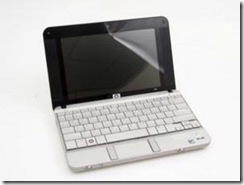
- .No Pictures Upload Requires. Of course, with Windows Live Writer,
we do not need to upload the image because the image will be automatically Uploaded on Picasa Web Albums. - Multi Preview Editor.
- Complete Font Settings. With WLW, you can make the case of the article you with just one click.
- With WLW, you can choose the type of editor that will display you use. You can select the HTML view or the view Normal / WYSIWYG ("what you see is what you get" version).
- This is are most important featured. WLW is FREE!!!
I think that enough. If you've tried WLW, you can find other interesting things that are not mentioned above. But essentially, blogging with Windows Live Writer is great fun. If you want to downloading WLW, click here.
Enjoy blogging with Windows Live Writer!
1 comments:
How can use the face ?
Post a Comment