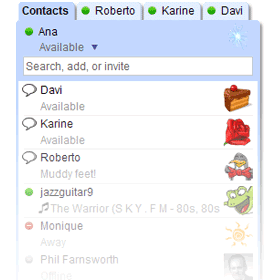
You know Google Talk?? Ok, i will explain. With Google Talk, you can send instant message, make voice calls, leave voice message, etc. And now, are you know Google Talk also can installed in our blog?? Not know how to make it?? Ok, follow this steps.
1. Log in to your blogger ID.
2. After steps above, click on Layout.
3. You will directly to open Page Elements tab. Click on Add Widget.
4. Select Add Third-party functionaly or other code to your blog.
5. Copy code below and pasted into blank box that provided.
<iframe width="234" frameborder="0" src="http://talkgadget.google.com/talkgadget/client?fid=gtalk0&relay=http%3A%2F%2Fwww.google.com%2Fig%2Fifpc_relay" height="350">
</iframe><p style="margin:-8px 0"><br /><center>
<a style="text-decoration:none;font-size:70%;" href="http://blogging-trick.blogspot.com/2008/01/add-google-talk-to-blog.html">Add to your blog</a></center></p>
6. Then save.
Now, you will see Google Talk Widget in your blog. Have fun with this widget!!!
See you next time at my new post guys!!!
0 comments:
Post a Comment